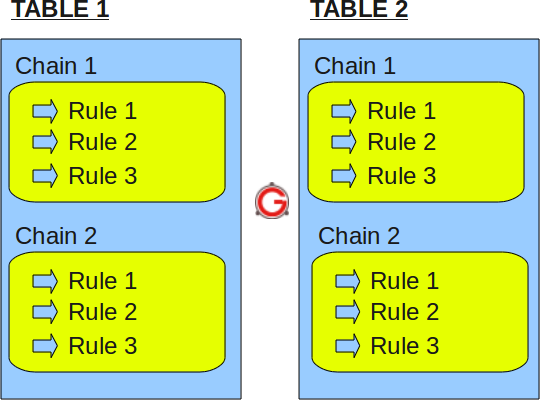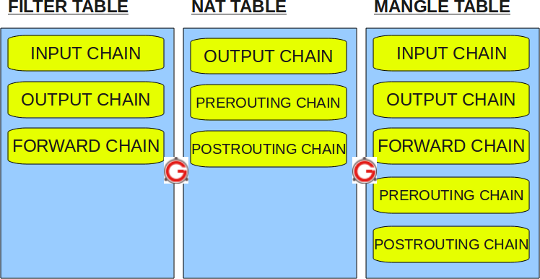Enable ip forward, 0 disable, 1 enbale
Enable reverse path filtering
net.ipv4.conf.all.rp_filter = 1
The accept_source_route option causes network interfaces to accept packets with the Strict Source Route (SSR) or Loose Source Routing (LSR) option set.
net.ipv4.conf.default.accept_source_route = 0
Magic SysRq key is a key sequence that allows some basic commands to be passed directly to the kernel.
Here is the list of possible values in /proc/sys/kernel/sysrq:
0 - disable sysrq completely
1 - enable all functions of sysrq
1 - bitmask of allowed sysrq functions (see below for detailed function description):
2 = 0x2 - enable control of console logging level
4 = 0x4 - enable control of keyboard (SAK, unraw)
8 = 0x8 - enable debugging dumps of processes etc.
16 = 0x10 - enable sync command
32 = 0x20 - enable remount read-only
64 = 0x40 - enable signalling of processes (term, kill, oom-kill)
128 = 0x80 - allow reboot/poweroff
256 = 0x100 - allow nicing of all RT tasks
core_uses_pid:
The default coredump filename is “core”. By setting core_uses_pid to 1, the coredump filename becomes core.PID.
If core_pattern does not include “%p” (default does not) and core_uses_pid is set, then .PID will be appended to
the filename.
The msgmnb tunable specifies the maximum allowable total combined size of all messages queued in a single System V IPC message queue at one time, in bytes.
The default is 16384.
The msgmax tunable specifies the maximum allowable size of any single message in a System V IPC message queue, in bytes. msgmax must be no larger than msgmnb (the size of the queue).
The msgmni tunable specifies the maximum number of system-wide System IPC message queue identifiers (one per queue). The default is 16.
This file can be used to query and set the run-time limit on the maximum System V IPC shared memory segment size that can be created. It could be max physical memory Byte -1. For example: for 64 GB phyical system, kernel.shmmax = (6410241024*1024)-1 = 68719476735
kernel.shmmax = 4294967295
In most cases this setting should be sufficient since it means that the total amount of shared memory available on the system is 2097152x4096 bytes. (shmallxPAGE_SIZE) which is 8 GB.
PAGE_SIZE is usually 4096 bytes.
For a system have 16GB phyical menmory kernel.shmall = (1610241024)/4 = 4194304
kernel.shmall = 268435456
net.ipv4.conf.default.arp_announce - INTEGER
Define different restriction levels for announcing the local source IP address from IP packets in ARP requests sent on interface:
0 - (default) Use any local address, configured on any interface
1 - Try to avoid local addresses that are not in the target's subnet for this interface. This mode is useful when target hosts reachable via this interface require the source IP address in ARP requests to be part of their logical network configured on the receiving interface. When we generate the request we will check all our subnets that include the target IP and will preserve the source address if it is from such subnet. If there is no such subnet we select source address according to the rules for level 2.
2 - Always use the best local address for this target. In this mode we ignore the source address in the IP packet and try to select local address that we prefer for talks with the target host. Such local address is selected by looking for primary IP addresses on all our subnets on the outgoing interface that include the target IP address. If no suitable local address is found we select the first local address we have on the outgoing interface or on all other interfaces, with the hope we will receive reply for our request and even sometimes no matter the source IP address we announce.
The max value from conf/{all,interface}/arp_announce is used.
Increasing the restriction level gives more chance for receiving answer from the resolved target while decreasing the level announces more valid sender’s information.
net.ipv4.conf.default.arp_ignore - INTEGER
Define different modes for sending replies in response to received ARP requests that resolve local target IP addresses:
0 - (default): reply for any local target IP address, configured on any interface
1 - reply only if the target IP address is local address configured on the incoming interface
2 - reply only if the target IP address is local address configured on the incoming interface and both with the sender's IP address are part from same subnet on this interface.
3 - do not reply for local addresses configured with scope host, only resolutions for global and link addresses are replied
4-7 - reserved
8 - do not reply for all local addresses
The max value from conf/{all,interface}/arp_ignore is used when ARP request is received on the {interface}
To disable ARP for VIP at real servers, we just need to set arp_announce/arp_ignore sysctls at the interface connected to the VIP network. For example, real servers have eth0 connected to the VIP network with the VIP at interface lo, we will have the following commands.
net.ipv4.conf.eth0.arp_ignore = 1
net.ipv4.conf.eth0.arp_announce = 2
net.core.rmem_max
The net.core.rmem_max setting defines the maximum receive socket buffer size in bytes.
There are a few different settings that all appear to be very similar. You can see that on Ubuntu 15.04 (3.18.0-13-generic) the default value for net.core.rmem_max is 212992. The default and max values are the same in this case. Raising this to a larger value will increase the buffer size, but this can have nasty effects in terms of “buffer bloat”
I highly suggest reading about the current state of Linux networking by checking out this article - http://lwn.net/Articles/616241/
net.core.rmem_default = 212992
net.core.rmem_max = 212992
net.core.wmem_max
The net.core.wmem_max setting defines the maximum send socket buffer size in bytes.
You can see that on Ubuntu 15.04 (3.18.0-13-generic) the default value for net.core.wmem_max is 212992, which is the same size as rmem_max. Raising this to a larger value will increase the send buffer size, but before you adjust this setting
I highly suggest reading about the current state of Linux networking by checking out this article - http://lwn.net/Articles/616241/
net.core.wmem_default = 212992
net.core.wmem_max = 212992
net.ipv4.tcp_wmem
tcp_wmem (since Linux 2.4) This is a vector of 3 integers: [min, default, max].
These parameters are used by TCP to regulate send buffer sizes. TCP dynamically adjusts the size of the send buffer from the default values listed below, in the range of these values, depending on memory available.
min Minimum size of the send buffer used by each TCP socket. The default value is the system page size. (On Linux 2.4, the default value is 4K bytes.)
This value is used to ensure that in memory pressure mode, allocations below this size will still succeed. This is not used to bound the size of the send buffer declared using SO_SNDBUF on a socket.
default The default size of the send buffer for a TCP socket. This value overwrites the initial default buffer size from the generic global net.core.wmem_default defined for all protocols.
The default value is 16K bytes.If larger send buffer sizes are desired, this value should be increased (to affect all sockets).
To employ large TCP windows, the /proc/sys/net/ipv4/tcp_window_scaling must be set to a non-zero value (default).
max The maximum size of the send buffer used by each TCP socket. This value does not override the value in /proc/sys/net/core/wmem_max.
This is not used to limit the size of the send buffer declared using SO_SNDBUF on a socket.
The default value is calculated using the formula: max(65536, min(4MB, tcp_mem[1]*PAGE_SIZE/128))
net.ipv4.tcp_wmem = 4096 16384 4194304
The tcp_mem variable defines how the TCP stack should behave when it comes to memory usage.
[1] specified in the tcp_mem variable tells the kernel the low threshold. Below this point, the TCP stack do not bother at all about putting any pressure on the memory usage by different TCP sockets.
[2] tells the kernel at which point to start pressuring memory usage down.
[3] tells the kernel how many memory pages it may use maximally. If this value is reached, TCP streams and packets start getting dropped until we reach a lower memory usage again.
net.ipv4.tcp_mem = 92451 123271 184902